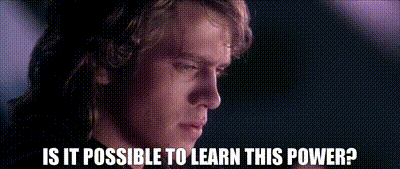
Throughout the weeks, I created four 3D Microsoft Agents. KinitoPET and Three Amazing Digital Circus characters. And I bet you're all wondering:
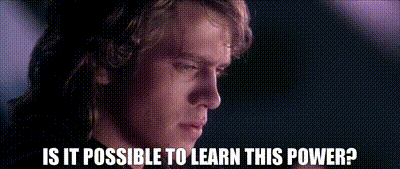
Yes. Yes it is!
First, get GIMP and the Agent Character Editor if you haven't already. You'll also need the export layers plugin for this. You can find it by simply googling it. Tho you need to be careful and avoid dangerous sites. One more thing you need if you're rendering the frames in SFM is to get the Viewport Resolution Patch from the SFM Workshop. Now install.
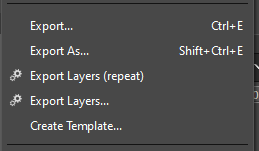
You should now have this!
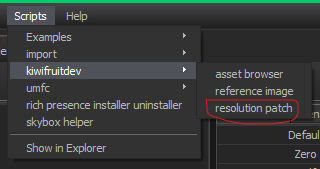
And this! Now click resolution patch to patch SFM.
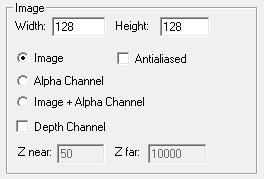
In the 3D software, make sure the rendering is aliased.
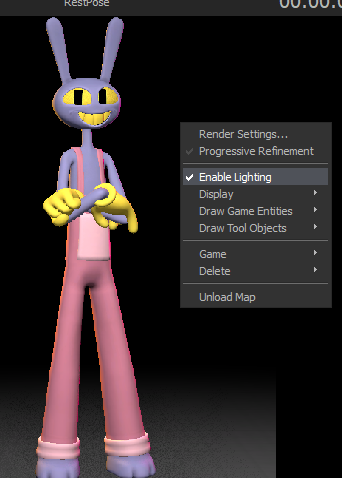
For SFM, you can change the resolution of your choice in the launch options and disable the render settings as well as Progressive Refinement.
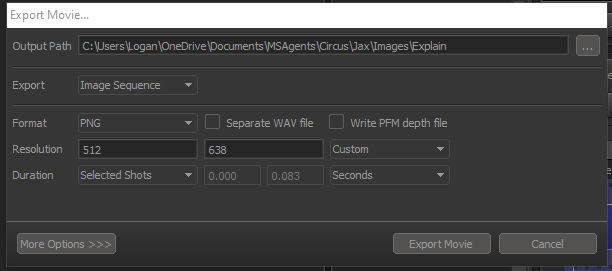
Animate amd render each animation in any FPS into each image sequences.
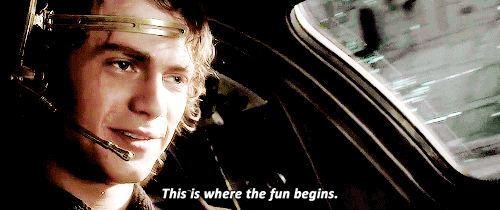
One thing to keep in mind is that MSAgent character frames are normally 128x128. The usual size of a texture or icon.

"Why am I here next to that wizard?" -Pomni
Anyway, here's an example animation I did with Jax showing a medal and then destroying it. That pretty much describes Jax's aggressive behavior from the show.
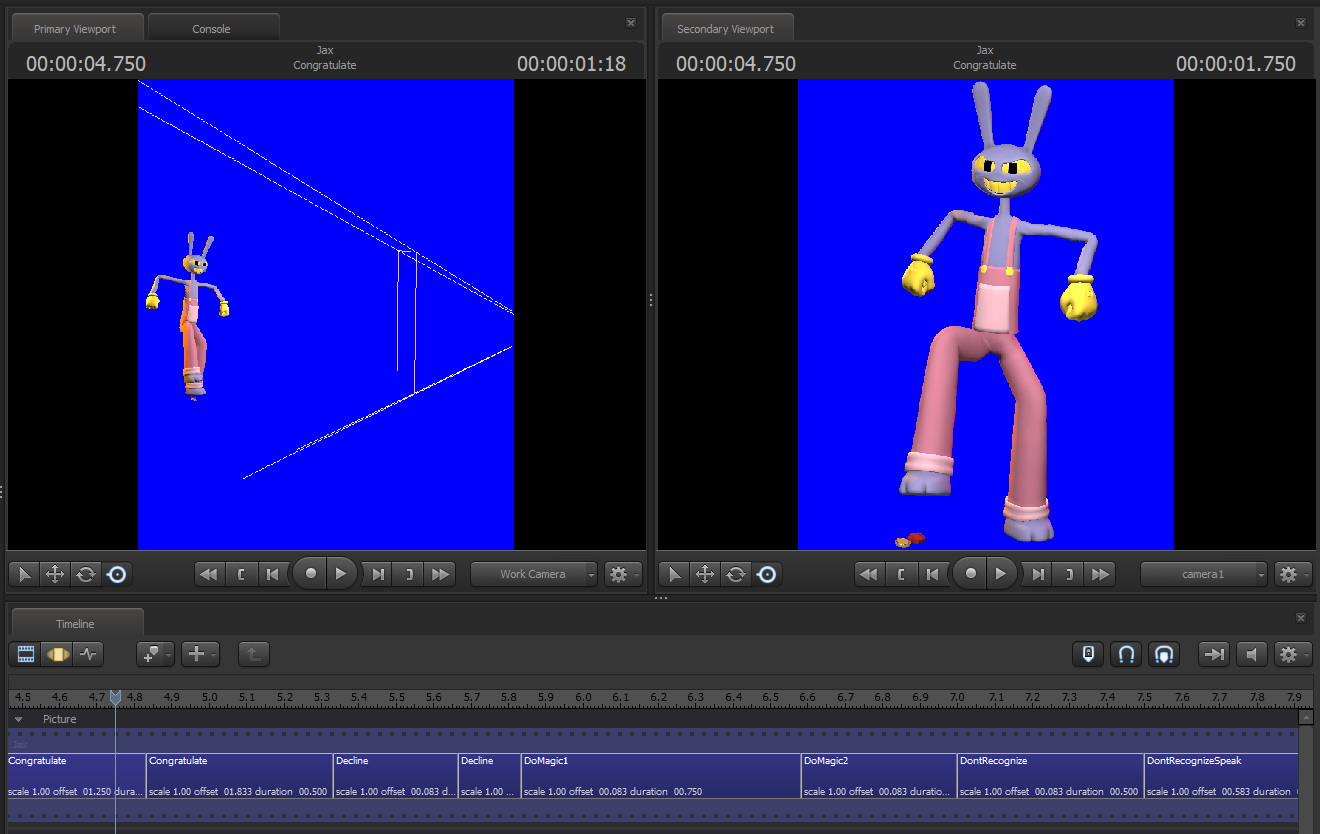
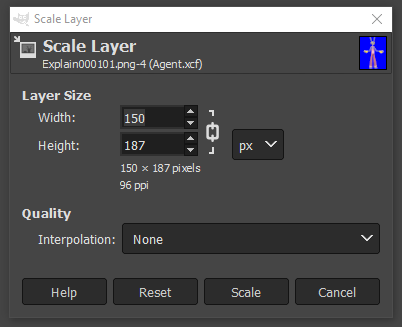
Now, change the resolution to something you believe would be an accurate scale to match with the other character sizes. For Jax, I'm borrowing the resolution from the frames of Paul from VoxProxy.
NOTE: For mouth frames, you should crop it unless it's unnecessary. For examples of uncroppable mouth frames, Kinito's head resizes when he speaks and Caine's head is 2 sets of teeth. So make sure "Replace base frame top image" is enabled in this case.
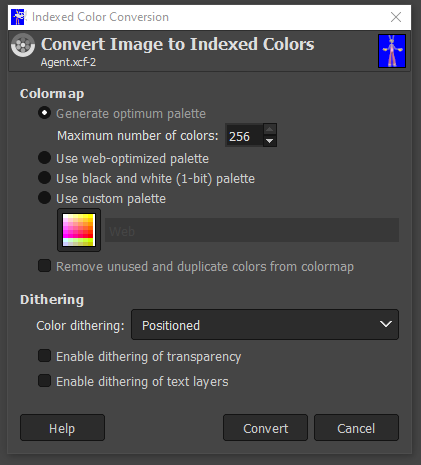
Now index the sequence with an original palette or a basic BMP palette thing from either Office Assistant or MS Paint. These dithering options are what works best for me in some cases. This dithering will give us the 90's style we need.
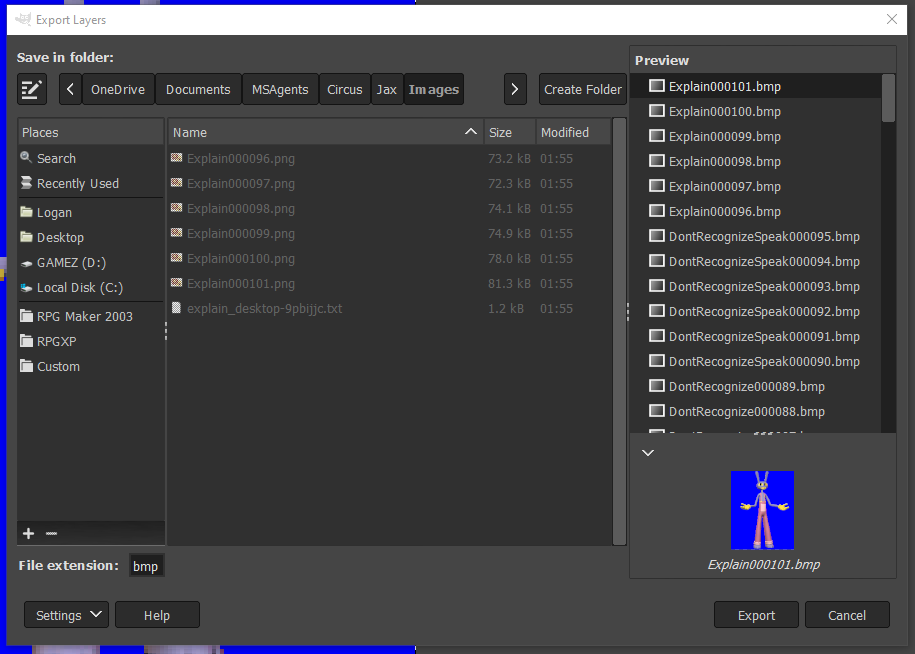
Now let's export the frames as seperate images. Set the extention to either BMP or GIF.

These are the BMP parameters that I recommend. What this does is that is makes the BMP compatible with the Character Editor.
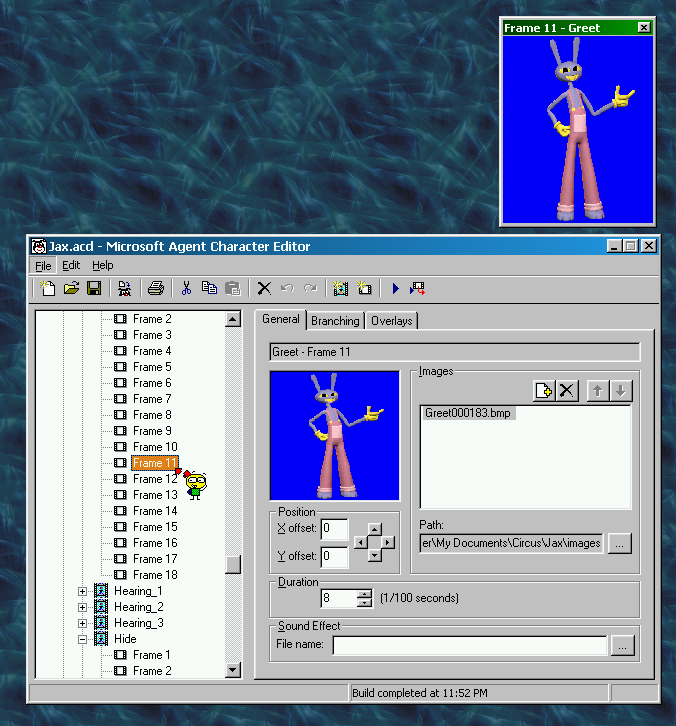
The final thing to do is to import the frames and palette images to your ACE character file, arrange the frames and add customs sounds on it. Then compile.
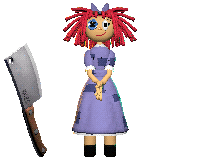
And there you have it! A 3D Microsoft Agent.
Models by Glithware.